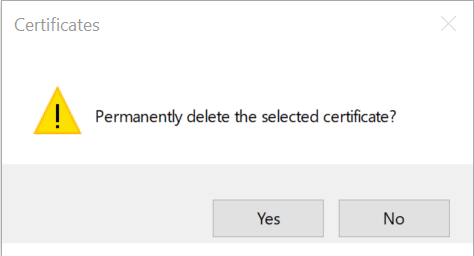Uninstall DLSS Swapper Beta
Versions of DLSS Swapper before v1.0 could be installed from the Microsoft Store or by installing from GitHub (which also involved installing and trusting our custom certificates). As of v1.0 the app is no longer available on Microsoft Store, nor does it require installing custom certificates.
These instructions are specifically for people to remove the Microsoft Store version of the game and/or our custom certificates.
-
Open apps & features by opening
Settings>Apps>Apps & features(or you can try click here) -
Search
DLSS Swapper.
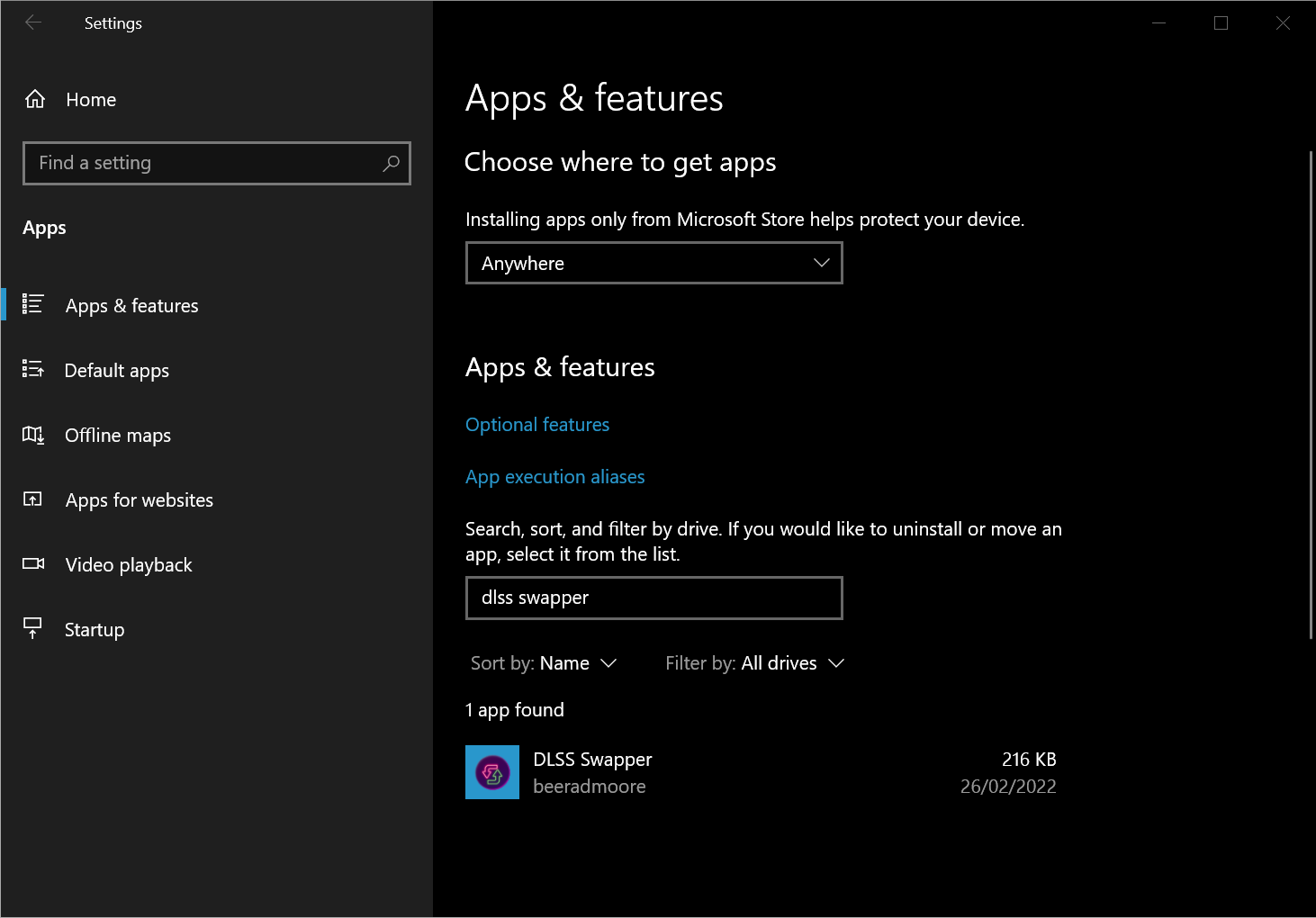
- Expand
DLSS Swapperand clickUninstall
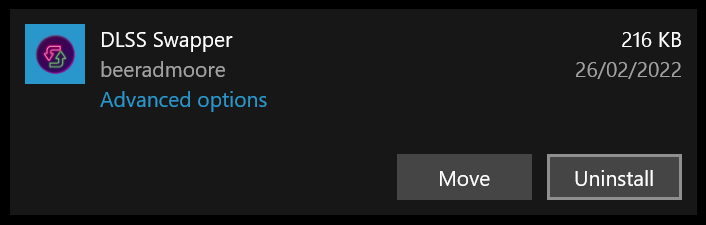
Additional instructions if you installed via GitHub
If you have only ever installed via the Microsoft Store this section does not apply to you. This is only for those who originally installed from GitHub which also required that you install a developer certificate.
- Open
Manage user certificates
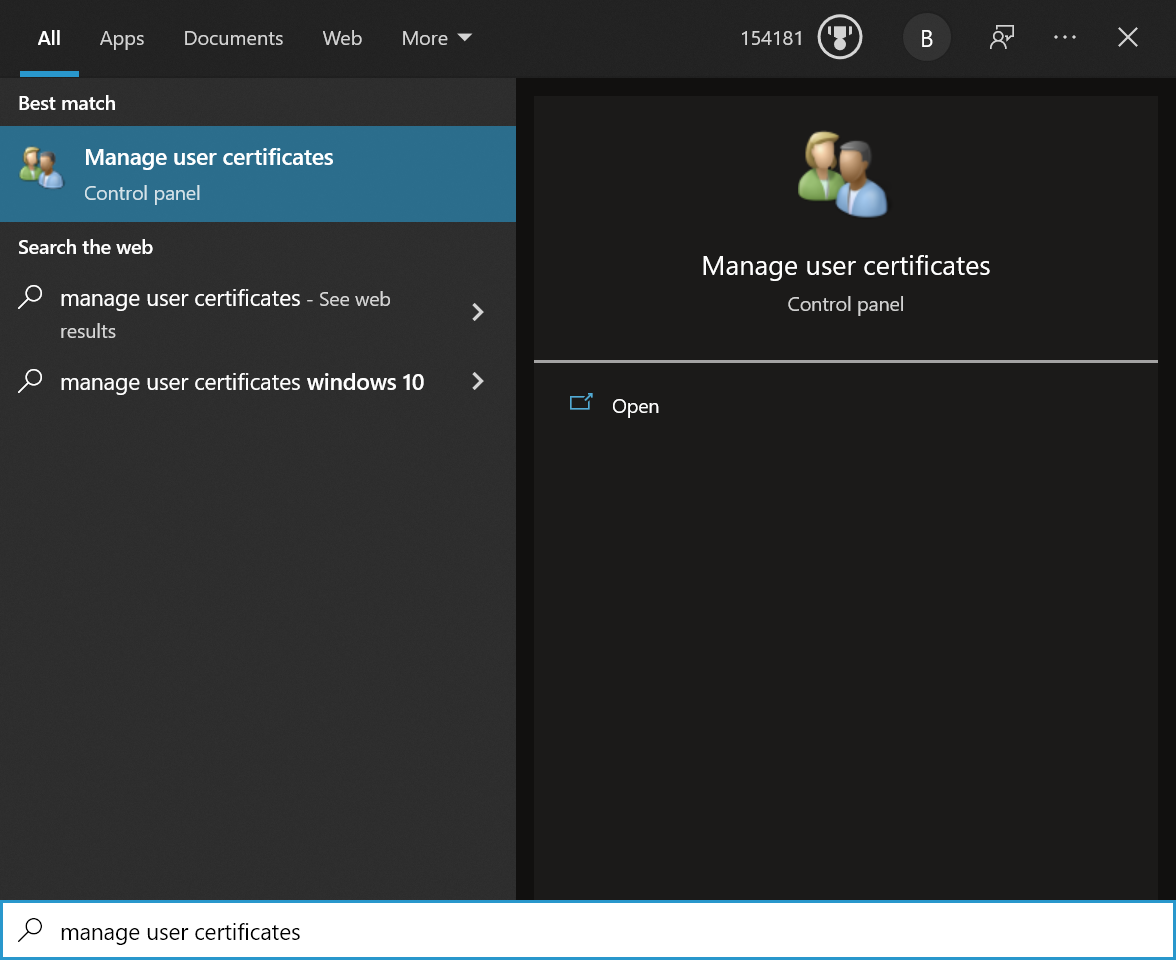
- Expand
Trusted Peopleand selectCertificatesto seedlss-swapper
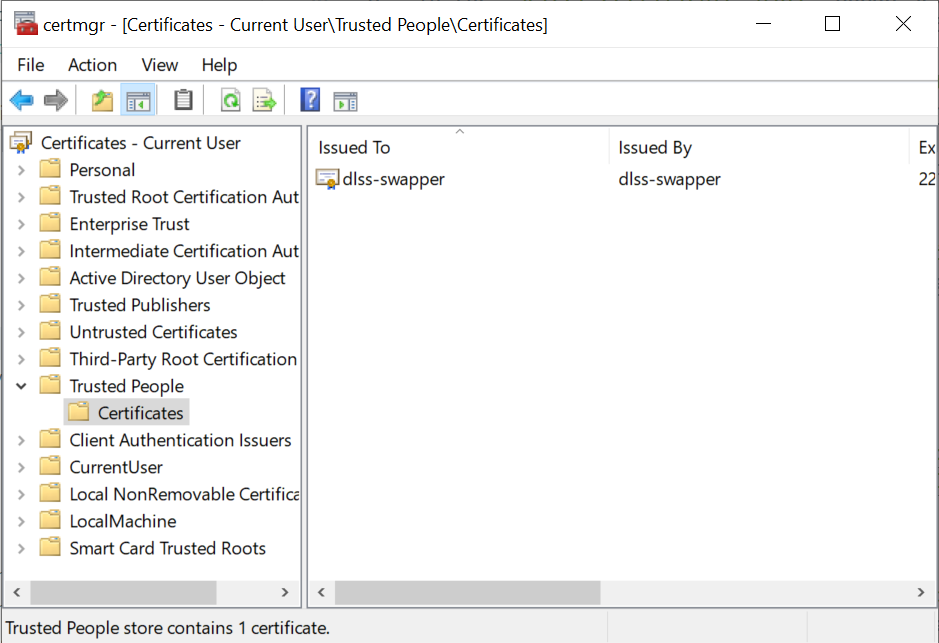
If you don’t see Certificates option or dlss-swapper then it is possible you either:
- Installed certificate into a different certificate store when you followed the (https://beeradmoore.github.io/dlss-swapper/install/)[install instructions]
- Possibly have already removed the certificate. You can use
Action->Find Certificates...and enterdlss-swapperinto theContainsfield to try search for it.
-
Right mouse click the
dlss-swappercertificate and selectDelete. -
Select
Yeswhen prompted to permanently delete.